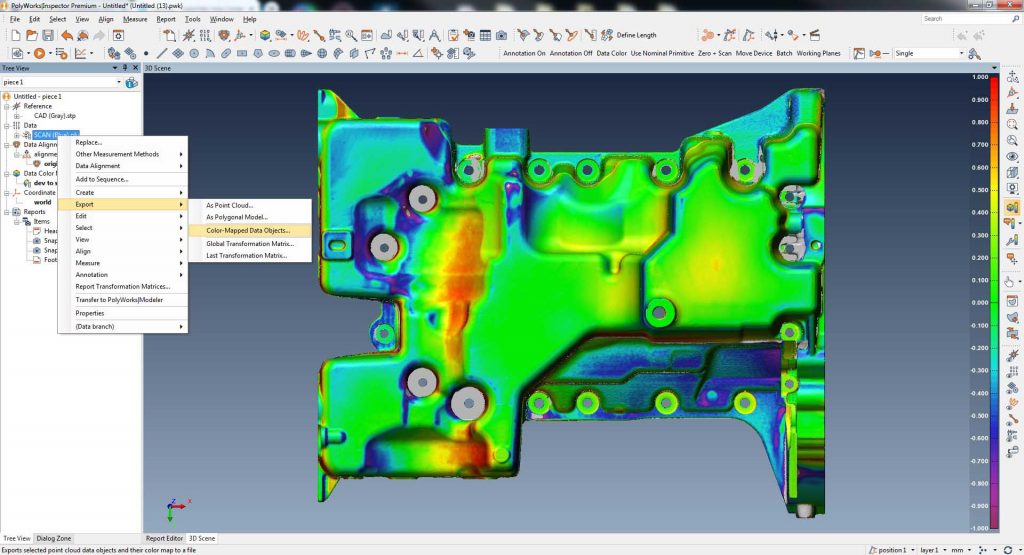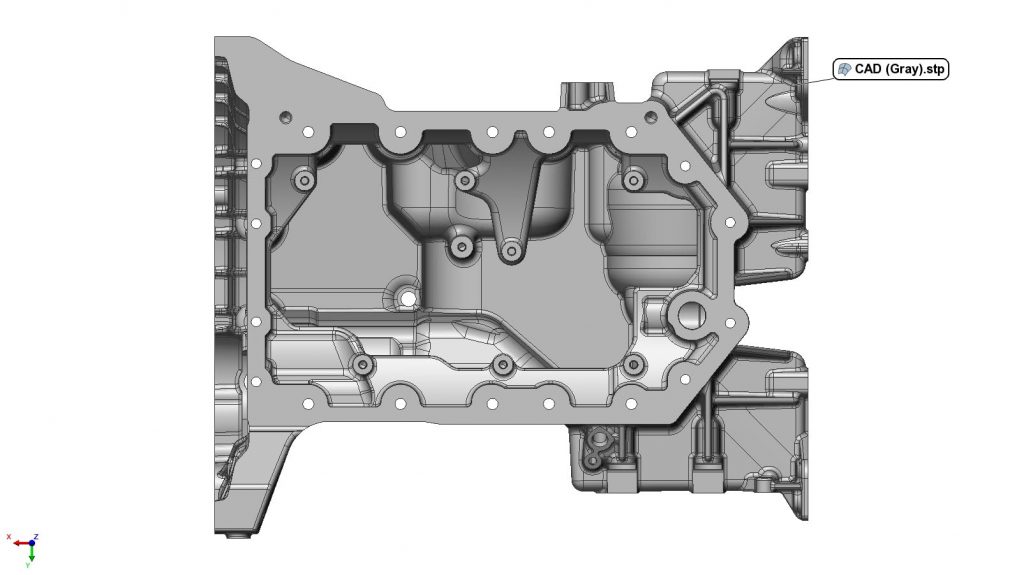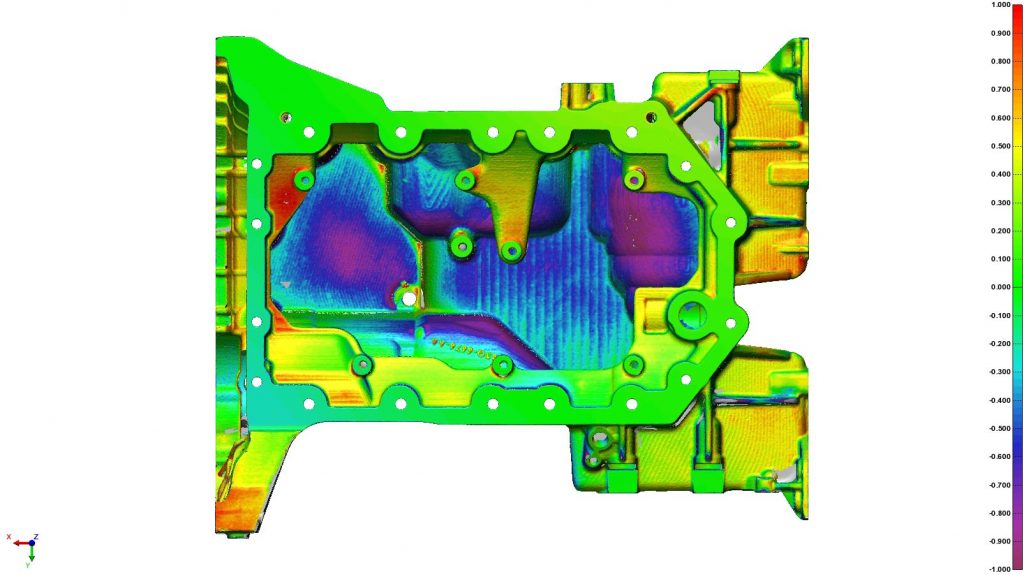Exporting Color Maps as Textured Data Objects
A common request for work we receive is scanning an object, overlaying that object to CAD using a variety of alignment options, and then producing a profile color map of the part. This color map shows the deviations of the scan to CAD.
The benefit of using profile overlays for analyzing a part is that you will learn more about a part than by just probing a handful of profile points. However, these images are typically exported into a .pdf report and sometimes views don’t show an exact location our clients need.
We can always send our customers the PolyWorks workspace and have them download PolyWorks Reviewer, but this can be cumbersome for people not used to complex software or simply wanting to analyze one part quickly.
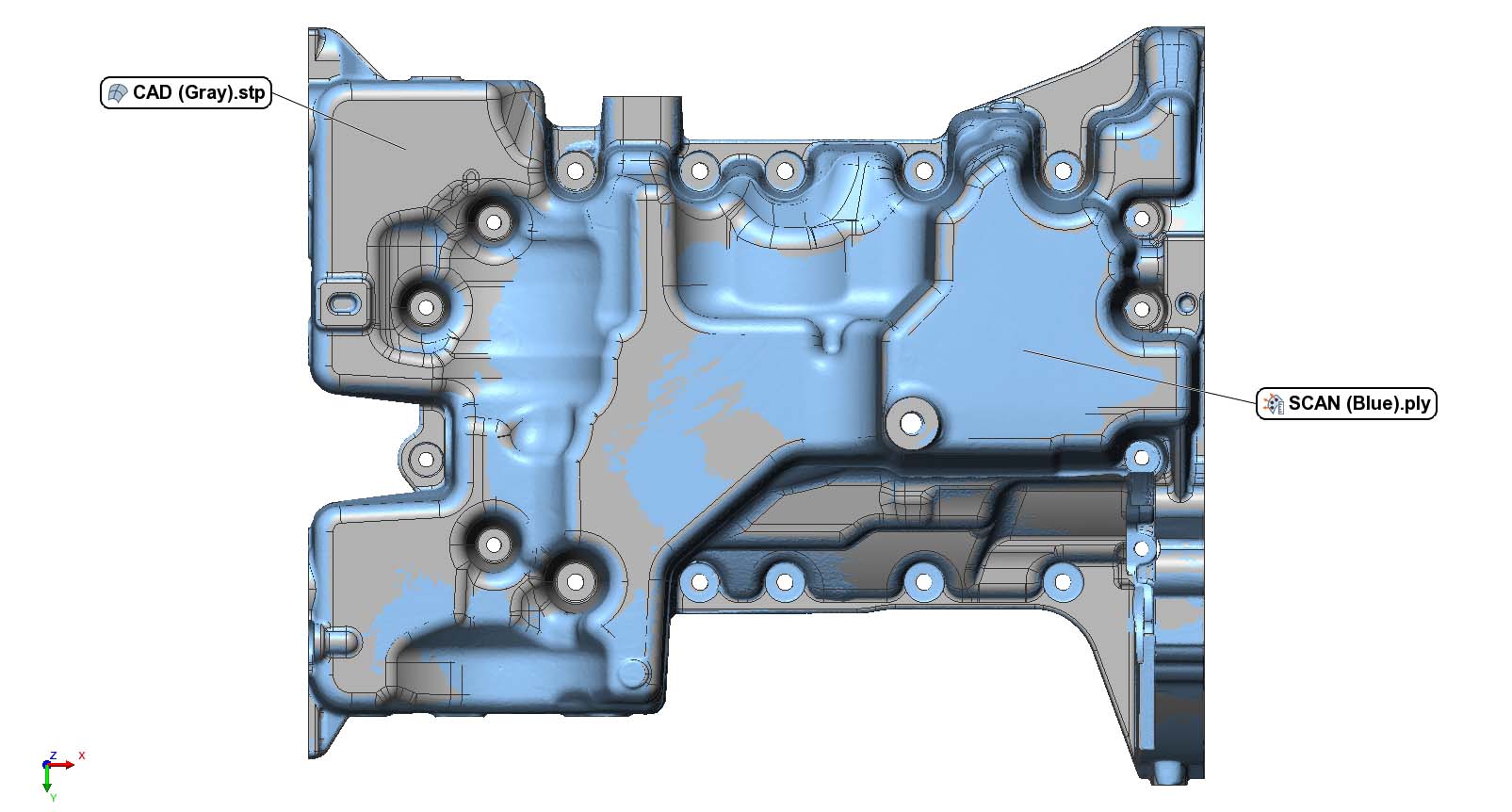
You can export scan files with color mapped textures to be uploaded into browser services or imported into other softwares.
To do this right click on your Data Object -> Export -> Color-Mapped Data Objects.