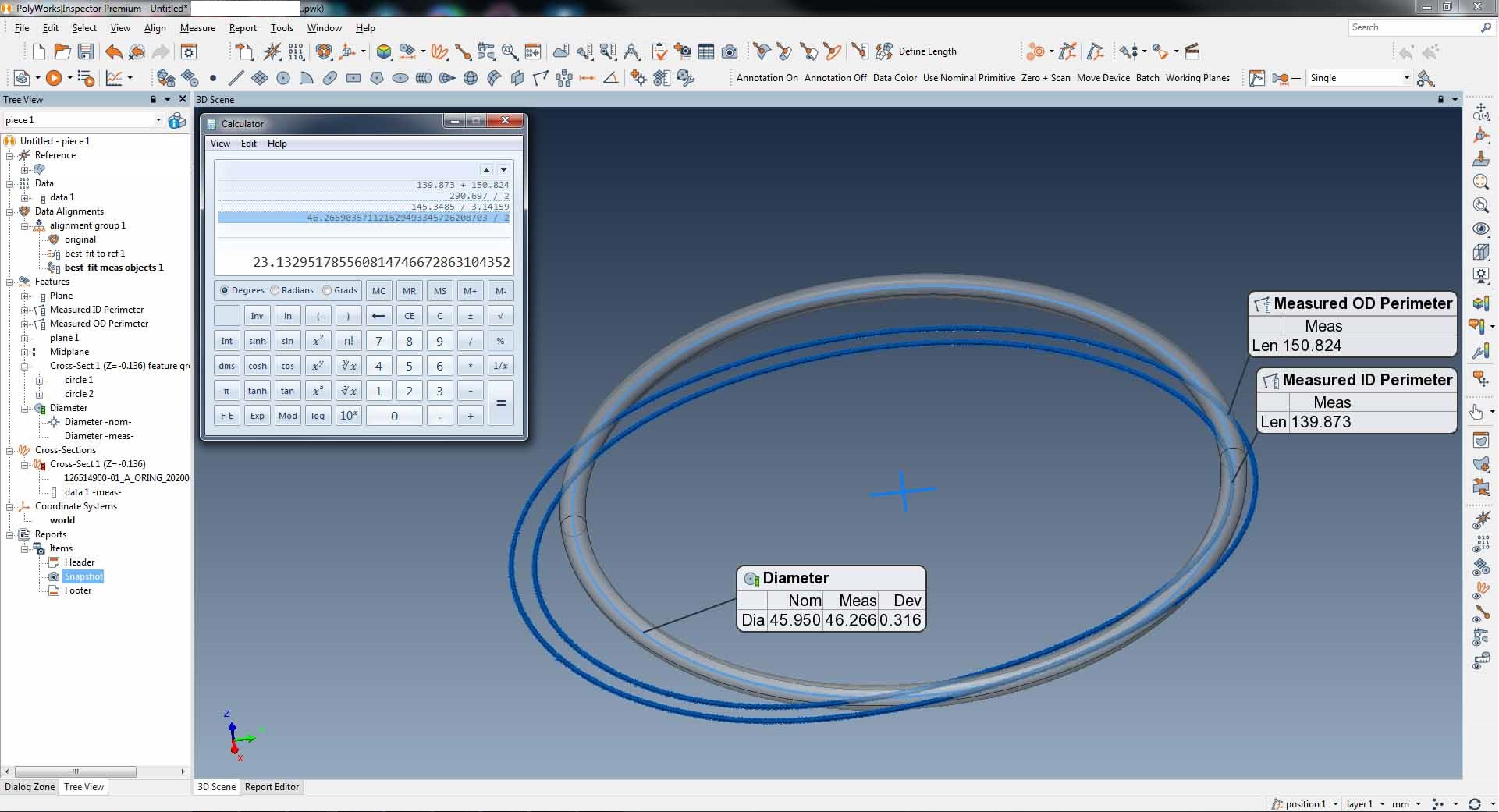How to Measure Rubber Gaskets & O-Rings
How do you measure something that is rubber and in free state? Let’s explore together one method by measuring some o-rings and gaskets.
The Measurement Setup
The difficulty with measuring gaskets and o-rings is that they cannot be held round. If they are there is the possibility that they will be stretched. We used our Nikon XTH 225 ST X-Ray & CT Scanner to ensure water-tight scan files. Gaps and incomplete data could create issues for the demonstrated measurement methods.
For the method being demonstrated in this post it is necessary to hold them as flat as possible. Below you can see the X-Ray image of six o-rings being scanned at once. They’ve been placed between foam blocks to control flatness to some degree. After the scan is complete the parts must be separated into their own scan files using PolyWorks or Volume Graphics.
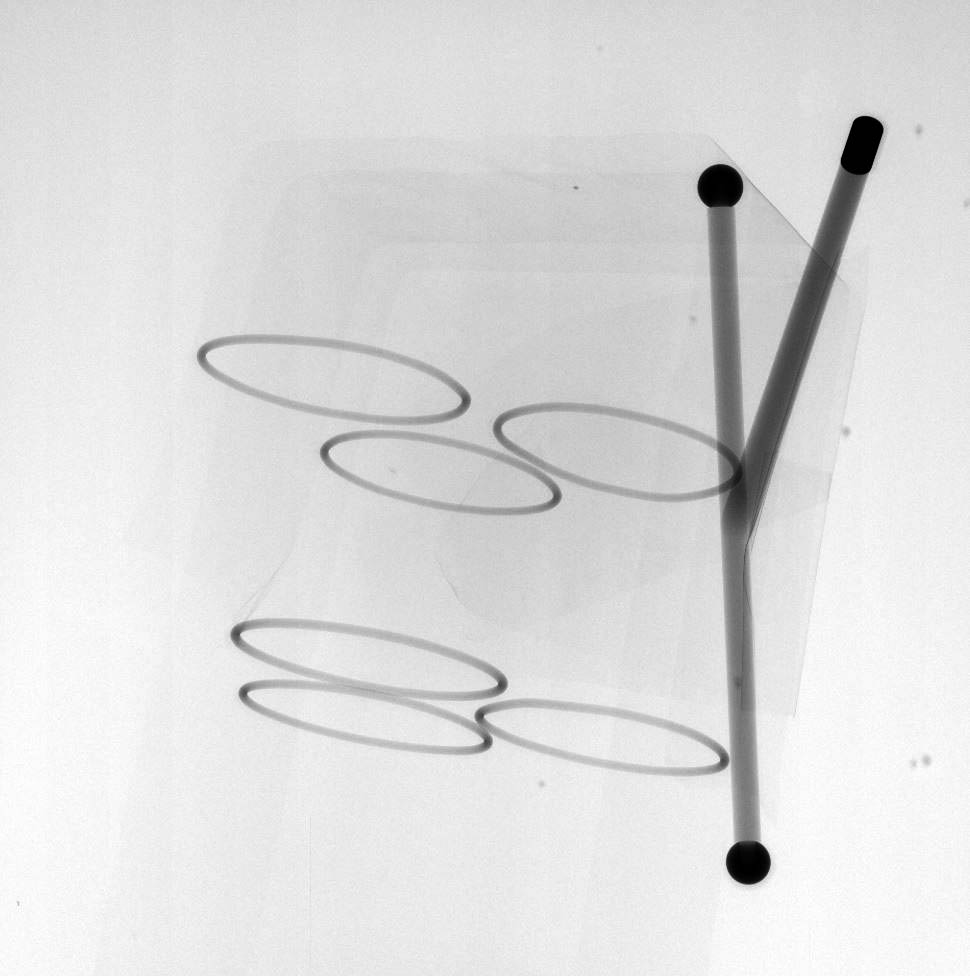
Setting Up in PolyWorks
If you have CAD, bring the model and the scan into PolyWorks Inspector. To a point paired, best fit alignment. After this, constrain the part using max fit planes extracted from the torus model. Location around the model does not matter; being level to the model does.
Once the part scan is aligned, export it back out of the software.
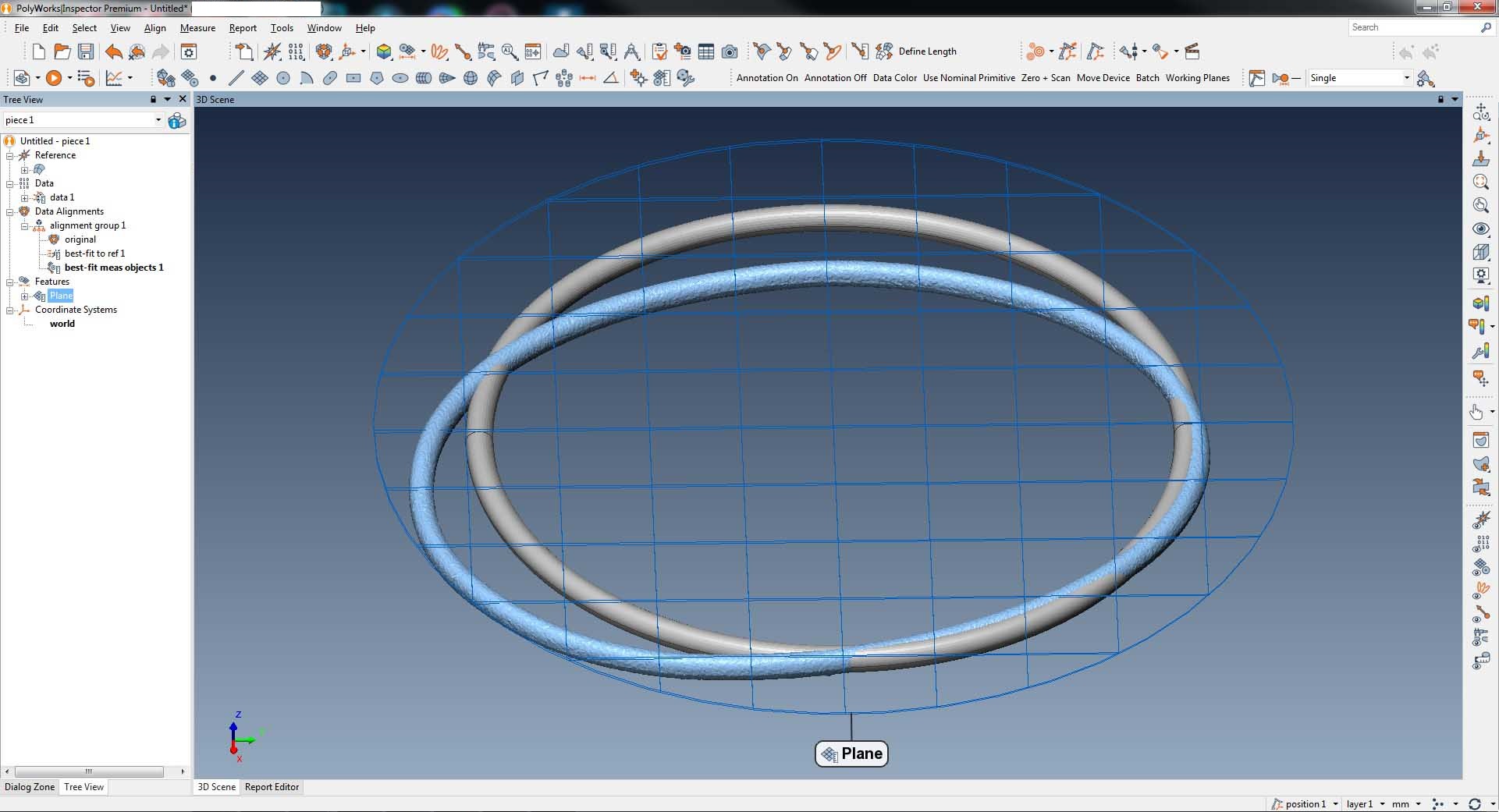
Using PolyWorks Inspector & Modeler
We are going to combine the power of PolyWorks Inspector and Modeler for this project. There is a method for extracting a silhouette cross-section using Modeler. Unfortunately, this capability is not yet in Inspector. The silhouette will create the furthest profile of a given part. We are going to use these profiles to measure the length of the perimeter of the gasket.
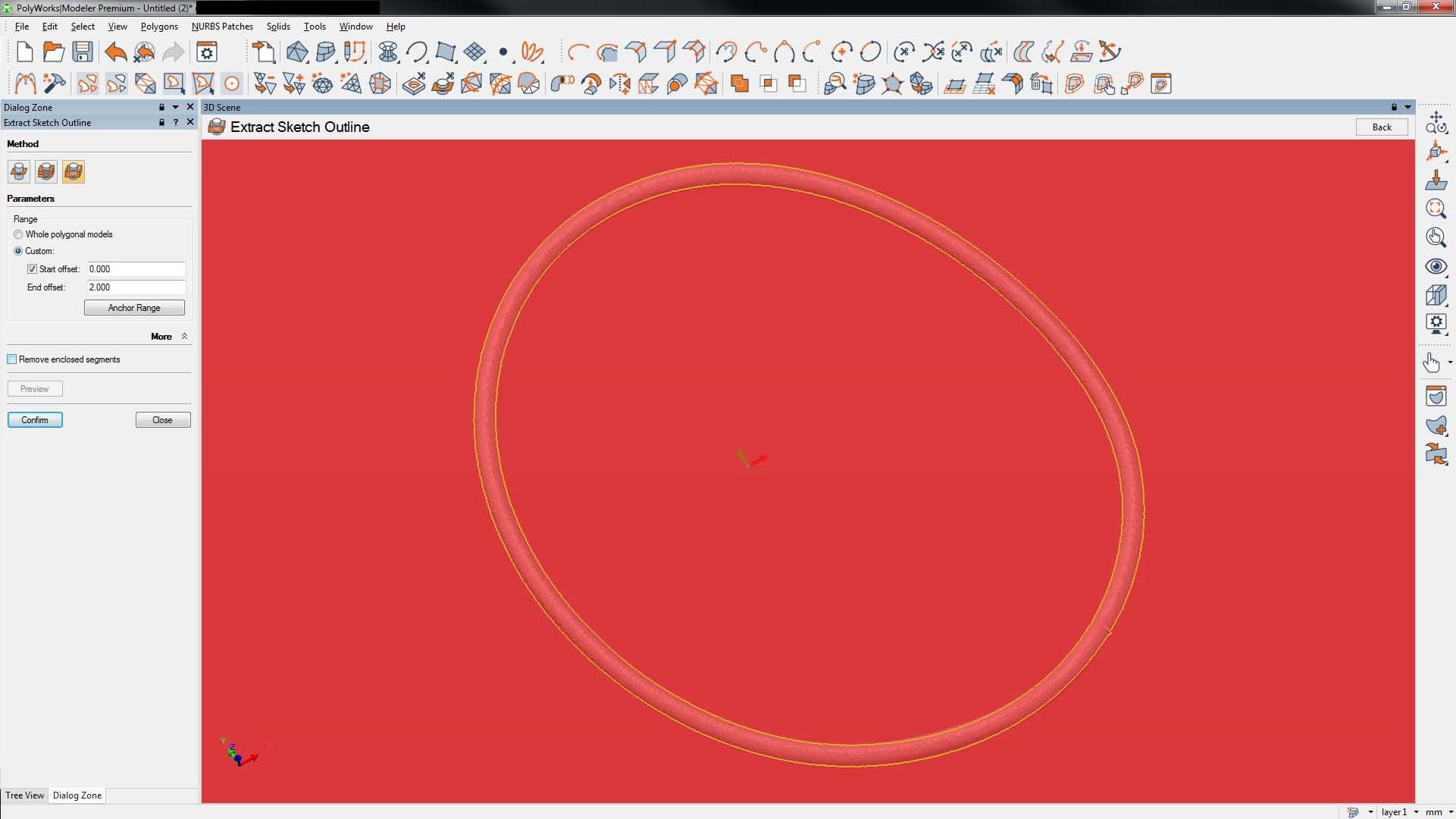
Silhouette Cross Sections
Once the silhouette cross section is created, we can export it as a 2D .iges file to import back into PolyWorks Inspector.
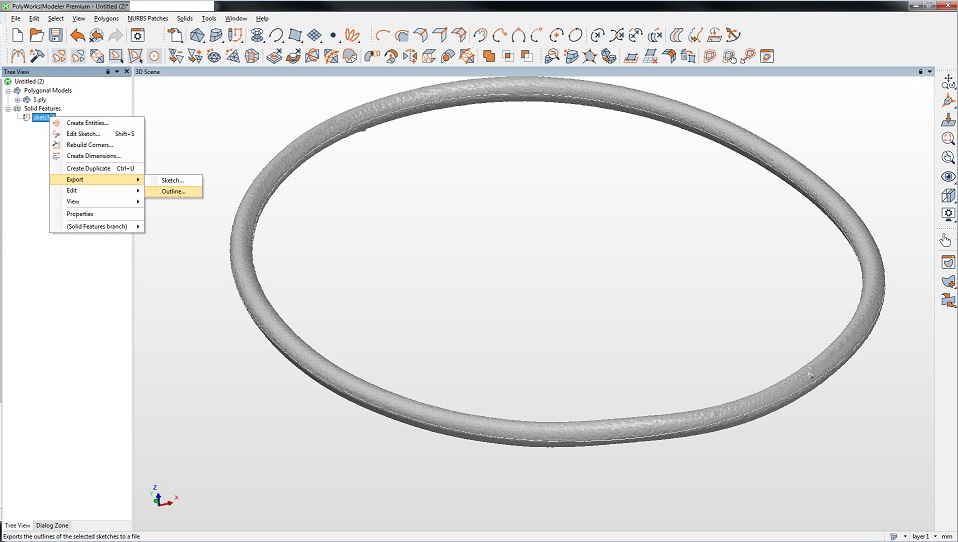
Below is the method for importing the 2D .iges file. It is important to follow this exact progression and to select From CAD Files and then as Polylines.
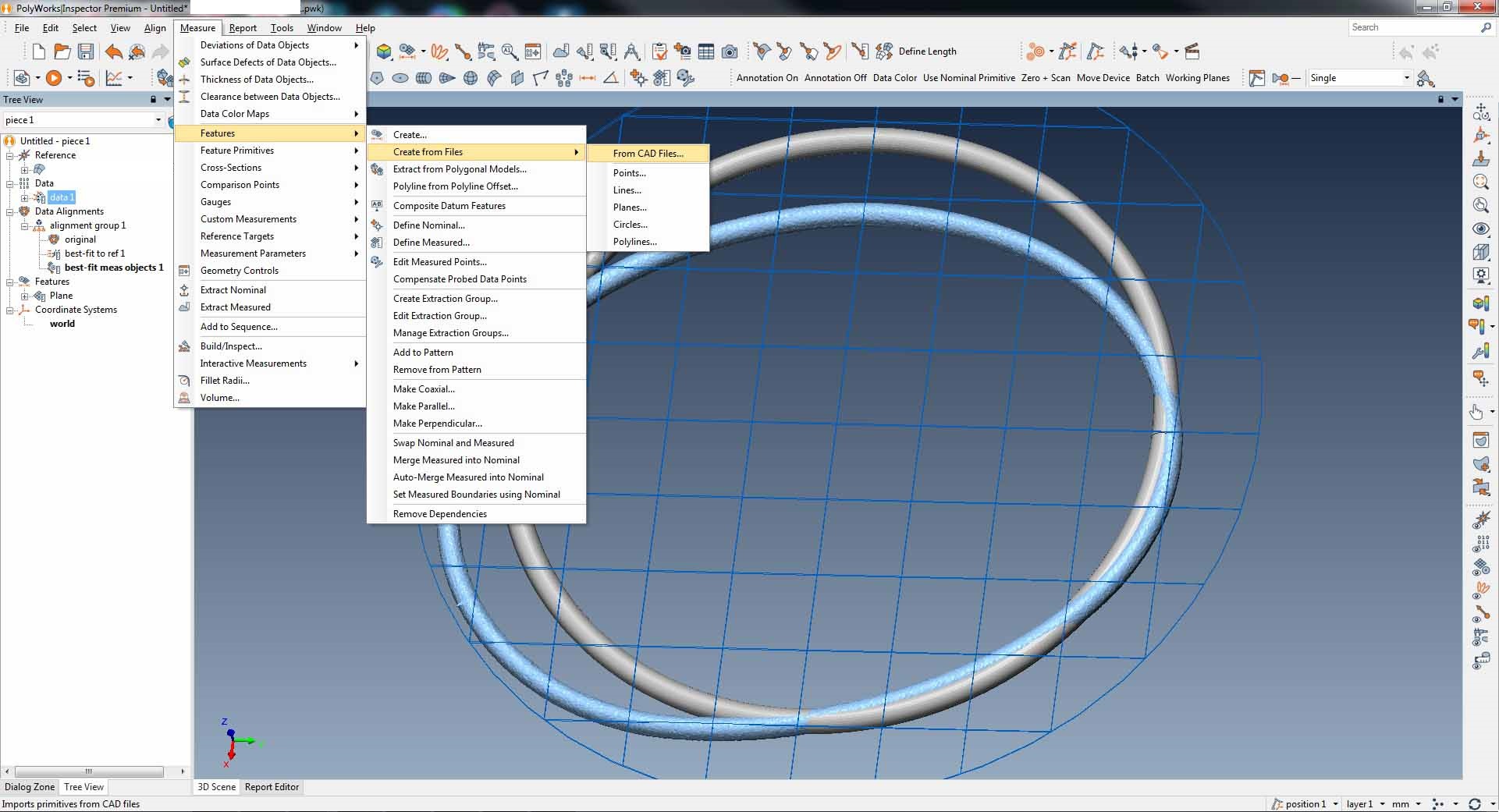
Calculating Diameter from Measured Perimeter
Now we have two perimeter measurements – the ID and OD lengths. These values can be used together to find the circumference. The circumference can be used to derive the diameter of the o-ring.
D=((ID+OD)/2)/Pi